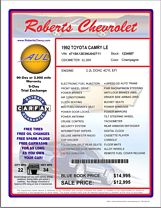1.
Scan
Use our AutoPlus App to scan the VIN.
Add the odometer, stock number and dealer price and let AutoPlus do the
rest.
Add or remove dealer-installed equipment as required.
Click to send the data to your PC.
Use any digital camera to take up to 45 photos of each vehicle.
VINs and vehicle data may also be directly entered into your PC.
2. Add Photos on your PC
On your PC, drag and drop up to 45 photos.
Make any further additions or changes to the vehicle, and click Print!
3. Print the Sticker!
With AutoPlus Express you can instantly print custom stickers with vehicle data, dealer logos, water marks, and custom text in full color using a variety of AutoPlus forms. Print FTC Buyers Guides with up to 7 customized warranties. AutoPlus gives you the control, we make it easy and we back you up with great tech support!
Place the completed AutoPlus Window Sticker on the vehicle.
If you are a vendor, AutoPlus Express will print an invoice for the dealer.

4. 1-step Internet
Connect to the Internet and click the Upload button.
Use our Data Distribution Service to automatically send your vehicle data and photos to all the major search engines you use. You can also export data to use in your own applications.
Great tech support is always available.